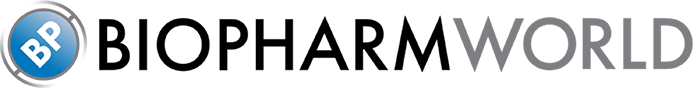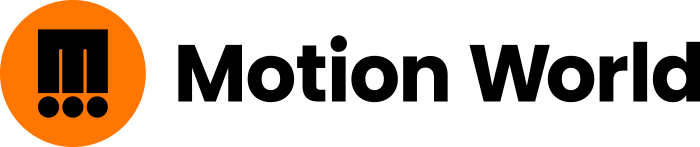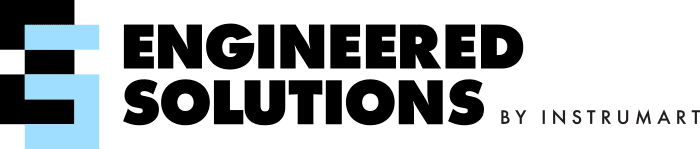PendoTECH PressureMAT and CMONT Data Acquisition Software
Data acquisition and trending software for PressureMAT and CMONT with 2 USB/serial cable to connect to a PC.
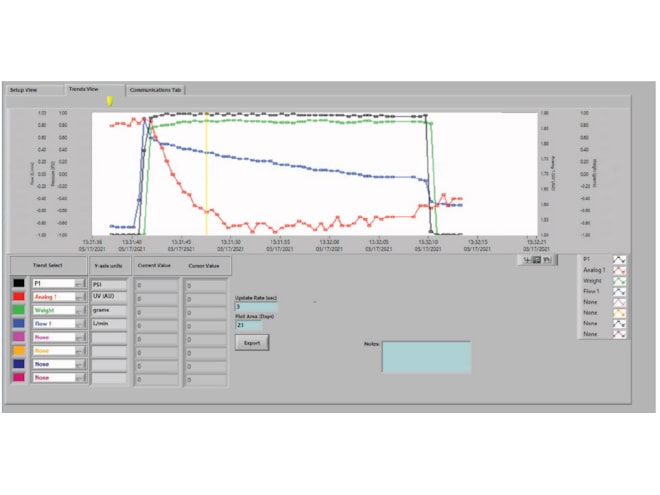
Overview
Features
- Compatible with PCs with Windows 7 to Windows 10, with minimum of 2GB RAM and processor of 2 GHz or faster
- Needs at least 2 free USB ports (1 for PMAT and 1 for CMONT)
- Scale setting must be set to: RS232 communication protocol, with default settings: 1200 baud, 7 data bits, ODD parity, 1 stop bit,
- NO HANDSHAKE
- Continuous data output
- Supports OPC server integration
- Connected via either a serial port (9 pin) or a USB port
This product is an accessory for the following products:
Description
PendoTECH has created a customized software package to trend the data real-time and also log the data in a comma-separated values (CSV) file format. The software is compatible with all PressureMAT models and can optionally perform calculated values useful for filtration applications, such as DeltaP and trans-membrane pressure (TMP). One scale with an RS232 output can also be integrated with the software to monitor weight and perform additional calculations, such as estimated flow or flux. Furthermore, the PendoTECH Conductivity/Temperature Sensor Monitor (CMONT) also has a data port that allows for connection to the software, in conjunction with a PressureMAT or independently.
The PressureMAT can be connected to a PC port via either a serial port (9 pin) or USB or most frequently via the included serial to USB dongle. The software has a Setup View tab to make selections based on the PMAT model and process details. This tab is also used to configure the data collection settings and connect a scale or the CMONT. The Trends view tab allows data to be viewed real-time and is loaded with features to customize the data view. It can is also be used to write notes to the datafile or export a subset of data. Lastly, there is a Communications Tab for troubleshooting connections, altering the scale communication settings, and closing the program. All data in the program can also be published to an OPC library for collection to an OPC client such as a data historian.
Need Help? Call an expert at 1-800-795-6436
We're open Mon - Fri / 8:00 AM - 5:00 PM ET